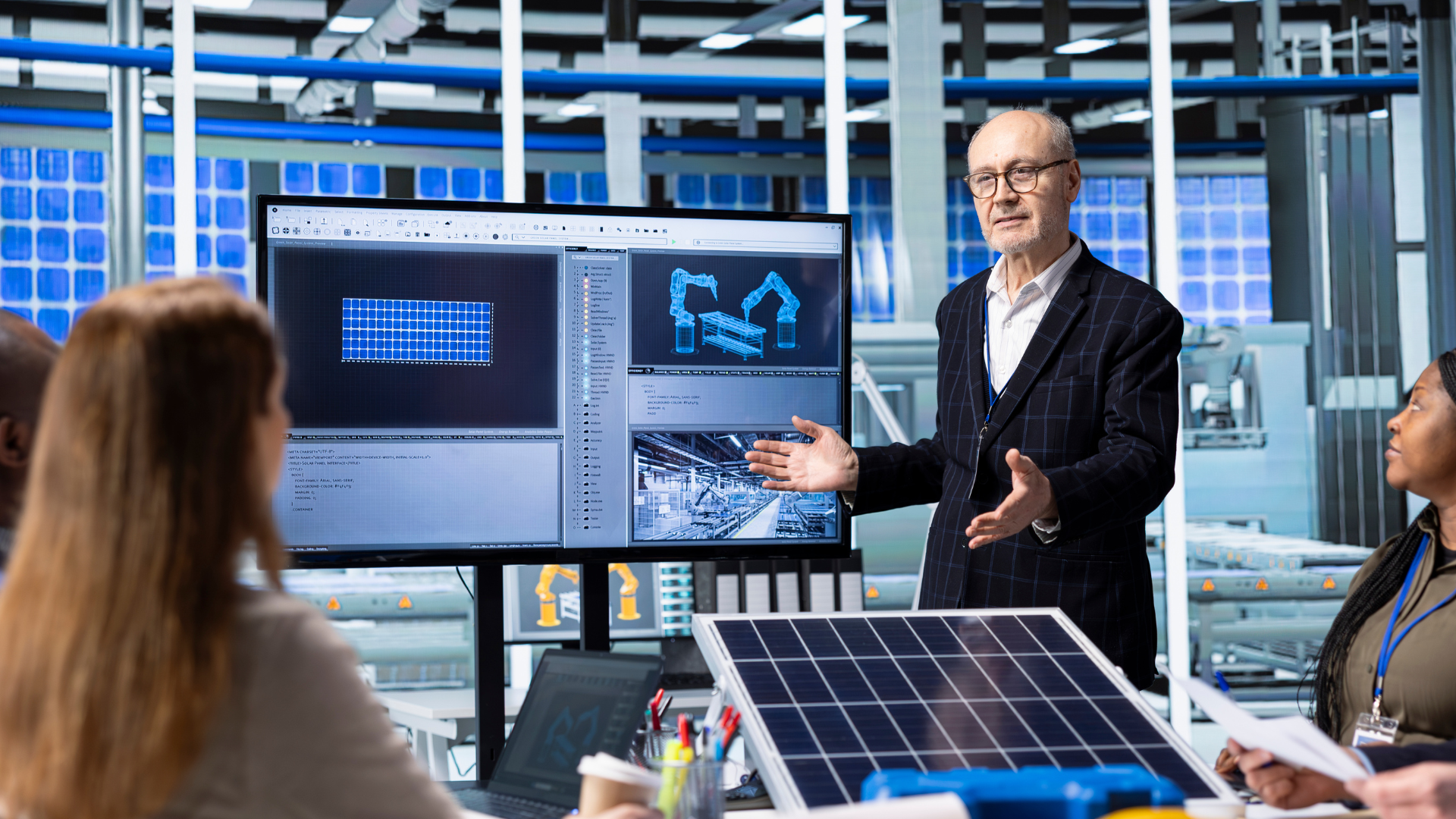November 10, 2022
Solar design software is a program that helps solar professionals design photovoltaic (PV) systems. This type of software can be used to create 3D models of PV systems, calculate electrical loads and energy production, and simulate the impact of shading on system performance. Solar design software can also be used to generate reports and proposals for potential customers.
There are a number of different solar design software programs available on the market, each with its own unique features and capabilities. One of which is Sunbase's Solar Design Software. Sunbase solar design software is equipped with all the necessary tools and features for a professional, state-of-the-art design software.
If you're in the business of solar energy, then you know that having the right tools is essential to your success.
In this blog post, we'll take a look at three of the top solar design tools on the market and compare their features, pricing, and more.
With this information, you'll be able to make an informed decision about which tool is right for your business. Let's get started!
Sunbase Solar Design Software
About
Sunbase solar design software is a cloud-based solar design tool that offers both 2D and 3D renders of PV systems. It is a great option for those who want to be able to visualize their designs before they are built. Sunbase also offers shading analysis and energy yield simulations, to make the job for solar companies easier. It is easily integrated with proposal software and the designs created can be seamlessly added in the solar proposals.
Sunbase design tool is designed to be used by solar professionals and installers and takes into account factors such as-
- the tilt of the ROOF
- the presence of trees or other obstacles
- THE WIDTH AND HEIGHT OF THE TREES OR OTHER OBSTACLES
- ANGLE OF THE SUN AT ALL TIMES OF THE DAY THROUGHOUT THE YEAR
- and the efficiency of different types of solar panels.
Once these factors are inputted, Sunbase generates multiple versions of the solar design by determining the best possible positions of panels to have an efficient solar system. This whole process takes just few minutes and can be seamlessly added in the proposals using Sunbase proposal software. The proposal then creates a report that includes an estimate of the amount of electricity that could be produced by a photovoltaic system installed at the location, estimated electric bill, shade reports, etc.
This report can be used to help individuals, businesses, and governments assess the potential for solar energy production in their area and ultimately become your customers.
The tool is easy to use and can be accessed from any internet-connected device making it the best choice for solar installers. Once you have selected your location and the size of your solar panel, the tool will provide you with a list of materials and installation instructions.
The Sunbase Solar Design tool is a valuable resource for any solar business interested in installing solar panels. With its easy-to-use interface and comprehensive list of materials, the Sunbase Solar Design tool is the perfect way to get started with solar power.
More Features-
- Automatic CAD export
- Energy yield simulations
- Shading analysis
- Visualization (both two-dimensional and three-dimensional)
- Automated design options
- Manual design options
- Extensive Component library
Benefits of using Sunbase Design Software
- Can be used for both residential and commercial projects
- Has a user-friendly interface
- Global weather coverage
- The most affordable monthly fees in the list
- Great live support
NREL's PVWatts Calculator
About
NREL's PVWatts Calculator is a free online tool that allows users to estimate the performance of PV systems. This tool is great for those who are just starting out in the solar industry and are looking for a simple way to estimate energy production.
The National Renewable Energy Laboratory (NREL) has developed the PVWatts Calculator Solar Design tool to help homeowners and businesses estimate the potential output of a solar PV system based on
- location,
- system size
- other factors.
The tool is easy to use and provides accurate results.
For each location, the calculator considers
- the average amount of sunlight,
- the angle of the sun
- the climate.
It also allows users to select the type of solar PV system they are interested in (e.g., rooftop or ground-mounted).
Once the user inputs all of the relevant information, the calculator provides an estimate of the system's annual output in kilowatt-hours (kWh). This information can be used to help determine whether solar PV is a viable option for meeting energy needs.
Pros
- 2D/3D renders
- Shading analysis
- Energy yield simulations
- Technological and Financial Viability
Cons
- This calculator doesn't have sophisticated features like automatic design options, options to account any obstacles like trees, etc. when compared to other paid software.
- The PVWatts calculator only offers a limited number of options for PV system configurations and does not account for all possible system designs.
- The PVWatts calculator is only accurate for systems located in the United States, and may not be accurate for systems located in other countries.
- The PVWatts calculator does not account for changes in weather or sunlight conditions over time, which can impact the performance of PV systems.
Aurora Solar
About
Aurora is a web-based solar design tool that offers users the ability to create designs quickly and easily. It has a library of over 250,000 PV components, making it easy to find the right parts for your project. Aurora also offers energy yield simulations and automatic site feasibility analysis.
The tool is designed to be user-friendly, and can be used to create a solar PV system from scratch, or to improve the performance of an existing system.
The solar design software can use either custom or satellite images to design photovoltaic projects from the first stage to the very installation.
The Aurora Solar design tool takes into account a number of factors, including
- the local climate,
- the orientation of the solar panels
- the available space.
Like Sunbase, it also includes a cost calculator so that users can see the financial benefits of installing a solar PV panels.
Features-
- Ability to create PV system designs
- Perform energy analysis
- Generate financial reports
- Accurate energy modeling
- Detailed shading analysis
- Library of PV products
Pros of using Aurora Solar
- Web-based (no software to download)
- Extensive library of PV components
- Energy yield simulations
- CAD exports available
Cons of using Aurora Solar
- Not as many integrations as some other tools
- More Expensive than other tools
- Increased Design costs
Conclusion
All three of these solar design tools, Sunbase, PVWatts calculator and Aurora Solar, have their pros and cons. Which one you choose will depend on your specific needs, preferences and budget. If you need a tool with lots of features and an affordable price, Sunbase design software may be a good option for you.
Whichever tool you choose, make sure it meets your needs so that you can get the most out of it.
About Sunbase
Sunbase helps solar companies succeed through a suite of Solar CRM tools like Solar Lead Management Software, Solar Proposal Software, etc.! To book your free demo or an appointment, contact us here!
I agree to receive marketing messaging from Sunbase at the phone number provided above. I understand data rates will apply, and can reply STOP to OPT OUT.