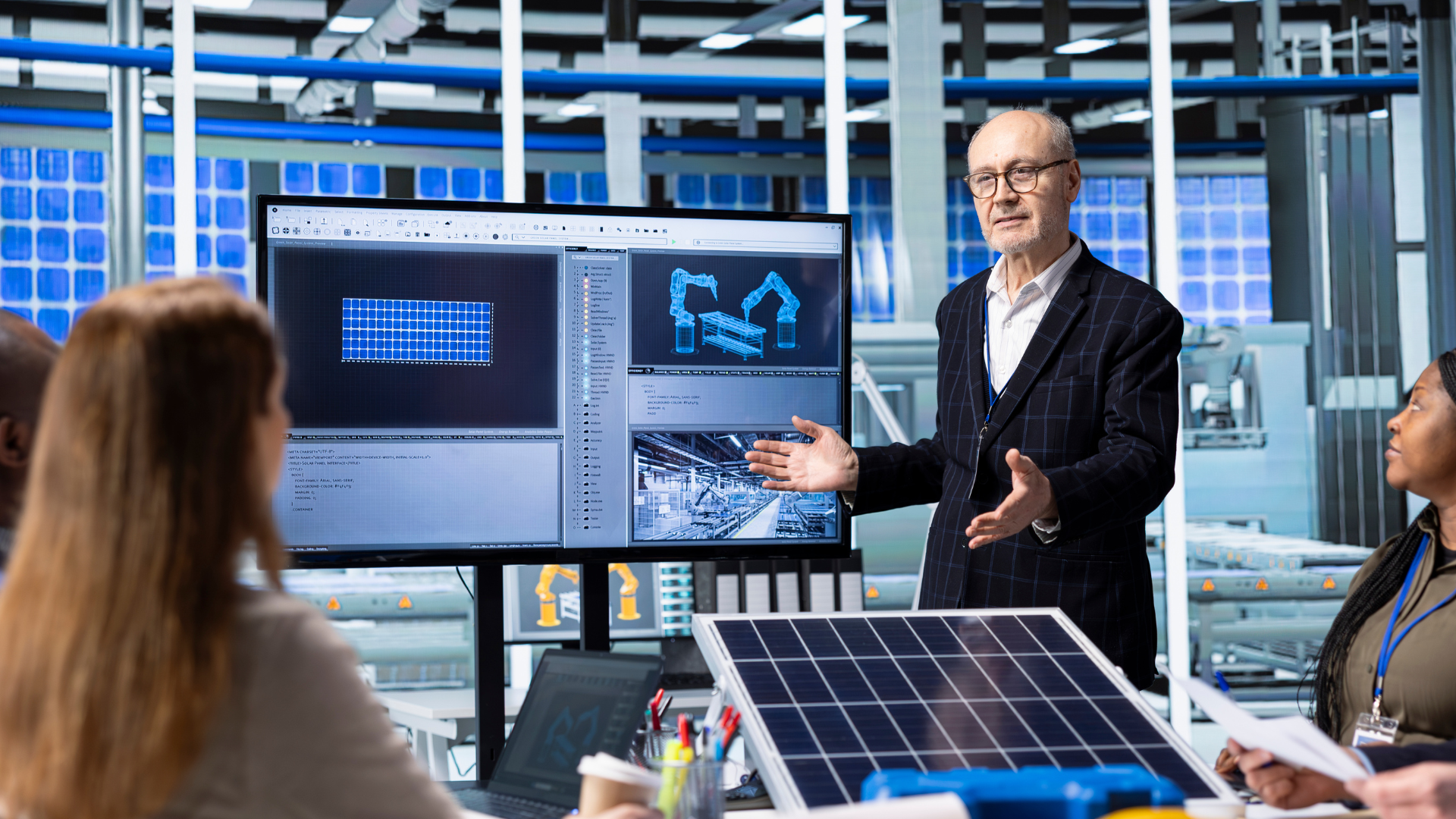May 2, 2023
Facebook has evolved into a great platform for companies to engage with potential consumers and promote revenue development in today's digital age. With over 2.8 billion active Facebook users worldwide, Facebook provides an unparalleled opportunity for businesses to generate leads and reach new audiences.
However, getting Facebook leads requires more than just having a Facebook page or a Facebook business account. It requires a comprehensive Facebook marketing strategy that includes defining your target audience, creating a compelling lead magnet, setting up a Facebook lead form, launching your ad campaign, and nurturing your leads through personalized follow-up messages.
In this article, we will guide you through the key steps to getting Facebook leads, providing practical tips and strategies for businesses of all sizes to succeed in Facebook marketing. So, whether you're a small business owner or a marketing professional, this guide will help you unlock the full potential of Facebook advertising for lead generation and business growth.
What are Facebook leads?
Facebook leads refer to the contact information of potential customers who have expressed interest in a business's products or services through the Facebook platform. These leads can include individuals who have provided their contact information through a Facebook lead form, engaged with a business's Facebook page or posts, or interacted with a Facebook ad campaign. Generating leads on Facebook is an important goal for businesses because it provides a cost-effective way to reach a large and engaged audience and generate interest in their offerings.
Facebook leads are valuable to businesses because they represent a pool of potential customers who have already demonstrated some level of interest in their products or services, making them more likely to convert into paying customers with the right lead-nurturing strategy in place. By leveraging Facebook's targeting and advertising capabilities, businesses can generate a steady stream of high-quality leads and use them to grow their customer base and drive revenue.
Why should businesses use Facebook Ads Manager Tool for leads?
Facebook Ads Manager Tool is a powerful tool that allows businesses with a Facebook business page to create, manage, and track the success of their advertising campaigns on Facebook.
The platform also has features such as split testing, automated bidding systems, and detailed reporting which makes managing your ads easier than ever before.
With the ability to target and segment users based on interests, demographics, behaviors, locations, and more, Facebook Ads Manager allows businesses to precisely craft Facebook lead generation ads tailored to their potential leads. Additionally, they can track performance in real time with robust analytics tools so they can quickly make changes or adjustments as needed. On top of that, Facebook Ads Manager's A/B testing feature enables marketers to see which campaigns are working best so they can refine their strategies even further. Since ads can be placed directly in user news feeds, they’re seen immediately by potential customers—a great way to increase leads and conversions. All in all, Facebook Ads Manager is a great tool for businesses to reach their lead-generation goals.
Benefits of using Facebook Lead Generation Ads
Facebook Lead Generation ads are a powerful tool to generate leads for your business. Here are some of the benefits of using them:
1. Targeted Audience:
With Facebook Lead Generation, you can target potential customers by age, gender, location, interests and other criteria. This enables you to reach the most qualified prospects for your products or services.
2. Cost-Effective:
Compared to traditional advertising methods such as television and print, Facebook Lead Generation ads are more cost-efficient since they allow you to narrow down your audience quickly and easily.
3. Easy Setup:
Setting up a lead generation ad on Facebook is easy and straightforward; all you need to do is fill out an online form with some basic information about your business, such as category and budget.
4. Measurable Results:
Since Facebook Lead Generation ads allow you to track user activity on your website, you can measure the success of your campaigns and adjust them accordingly for improved results.
5. Automated Follow-Up:
With Facebook Lead Generation ads, you can set up automated follow-up messages that are sent to users who have already interacted with your ad or website. This allows you to engage with leads more effectively and build relationships that result in conversions.
6. Easily Accessible For Users-
A major attribute of lead ads is that they are optimized for mobile. That's key for Facebook's 88 percent share of mobile users–especially since it typically takes 40 percent longer to complete forms on a desktop.
Overall, Facebook Lead Generation is a great tool for generating leads quickly and cost-effectively. It enables businesses to target qualified prospects, measure their success, and create automated follow-up messages for better engagement. With the right strategy, these ads can be an effective part of your marketing efforts and help you drive more sales.
How to create Facebook lead advertisements?
Creating a Facebook lead ad is a relatively straightforward process that can be completed in just a few steps. Here's a step-by-step guide to creating a Facebook lead ad:
Access your Facebook Ads Manager account:
Log in to your Facebook Ads Manager account by going to business.facebook.com/ads or accessing it through Facebook business pages. Click on the "Create" button to start a new campaign.
Select "Lead Generation" as your campaign objective:
When prompted to choose a campaign objective, select "Lead Generation" as your objective. This indicates that you want to create a lead ad campaign.
Define your target audience:
Use Facebook's targeting options to define your target audience. You can select demographics such as age, gender, location, interests, behaviors, and more. This step is crucial because it ensures that your ad is shown to the right people who are most likely to be interested in your business.
Determine your budget and bidding strategy:
Decide how much you want to spend on your ad and how you want to bid for ad placements. Facebook offers several bidding strategies, such as cost per click (CPC) or cost per impression (CPM), to help you optimize your ad spend. Set your budget and bidding strategy accordingly.
Choose "Lead Generation" as your ad format:
Select "Lead Generation" as your ad format when prompted to choose an ad format. This format is specifically designed for lead generation and includes a lead form that users can fill out directly within the ad.
Create your ad:
Add images, videos, and text to create a visually appealing and engaging ad that captures your target audience's attention. Use compelling ad copy and include a clear call-to-action (CTA) that prompts users to click on your ad and submit their information. You can also choose to use a carousel format to showcase multiple images or videos in a single ad.
Customize your lead form:
Customize your lead form by selecting the fields you want to include. Common fields include name, email address, phone number, and any other relevant information you want to collect from your leads. You can also add custom questions or use pre-filled questions to gather additional information. Keep in mind that the more fields you include, the fewer people are likely to fill out the form, so keep it simple and only ask for essential information.
Add a privacy policy link:
Facebook requires all lead ads to include a link to a business page's privacy policy that explains how their information will be used. Make sure to include a privacy policy link that accurately reflects your business's privacy policy. If you don't have a privacy policy, you will need to create one and provide a link to it.
Preview and submit your ad:
Preview your ad before submitting it for review. Check that all the information, images, and links are correct and that your ad looks the way you intended. Once you are satisfied, click the "Submit" button to send your ad for review. Facebook will review your ad to ensure it complies with its advertising policies, and if approved, your ad will start running and collecting leads.
It's important to monitor the performance of your lead ad campaign regularly and make adjustments as needed to optimize for better results. You can track metrics such as click-through rate (CTR), conversion rate, and cost per lead (CPL) to measure the success of your campaign and make data-driven decisions to improve its performance.
How to download leads from Facebook lead ads
Here's a detailed step-by-step guide to downloading new leads, from Facebook Lead Ads:
- First, log in to your Facebook account and navigate to your Facebook Page where you created the lead ad.
- Click on the "Publishing Tools" tab located at the top of the page.
- From the left-hand menu, select "Forms Library." This is where you'll find all of your lead ads.
- Find the lead ad that you want to download leads from and click on it.
- Once you are on the lead ad page, click on the "Download" button located next to the form name.
- Select the format you want to download your leads in; Facebook offers two formats, CSV or Excel. Choose the format you prefer.
- After selecting the desired format, click on the "Download" button to start the download process.
- Once the download is complete, open the file using the program of your choice, such as Excel, and review the leads.
- You can also import these leads into your customer relationship management (CRM) system or email marketing software to follow up with the leads and convert them into customers.
It's important to note that Facebook allows you to download your lead data for only 90 days after the ad was created, after which the data will be permanently deleted. So, make sure to download your leads periodically to avoid losing valuable data.
Best way to create Facebook lead ads
Let's look at some more leads and best practices to follow when creating Facebook lead ads:
Leverage Facebook News Feed:
The Facebook News Feed is where most users spend their time on Facebook, so it's a prime location for lead generation. Create compelling and visually appealing ads that show up in users' News Feeds to catch their attention. Use relevant keywords related to your target audience and offer them in your ad copy to increase the chances of users clicking on your ads.
Join and Engage in Facebook Groups:
Facebook Groups are communities where users with similar interests gather and engage in discussions. Join relevant groups related to your niche or target audience and actively participate by providing valuable insights, answering questions, and sharing relevant content. Establish yourself as an authority in your niche to build trust and credibility among group members. You can also include links to your landing pages or lead capture forms in your group posts, as long as it aligns with the group's rules and guidelines.
Provide Value with Content:
Content is key to attracting and retaining leads on Facebook. Share valuable and engaging content, such as blog posts, articles, videos, or infographics, that resonates with your target audience. Use relevant keywords in your content to make it easily discoverable in Facebook searches and increase its visibility in News Feeds and Groups. Valuable content can help you establish yourself as an expert in your field, foster engagement, and encourage users to take action.
Utilize Facebook Group Announcements:
Many Facebook Groups allow admins or moderators to create announcements that are pinned at the top of the group. Take advantage of this feature to create announcements that promote your lead generation offers, such as exclusive discounts, free resources, or contests. Use persuasive language and keywords that resonate with your target audience to encourage them to click on your announcements and take action.
Optimize Landing Pages for Keywords:
When creating landing pages for your lead generation campaigns, optimize them for relevant keywords related to your offer and target audience. Use SEO best practices, such as including keywords in your headline, copy, and meta tags, to improve the landing page's visibility in search results and make it more relevant to users who land on it from Facebook.
Engage and Follow-up with Leads:
Once you've captured leads from Facebook, engage with them promptly and provide personalized follow-up. Use email marketing, retargeting ads, or other means to nurture your leads and guide them toward the desired action, such as making a purchase or signing up for a newsletter. Respond to their inquiries, provide value, and build a relationship to establish trust and increase the likelihood of conversion.
By incorporating these tips and optimizing your content for keywords related to Facebook News Feed and Facebook Groups, you can create successful Facebook leads and grow your business through effective lead-generation strategies. Remember to always comply with Facebook's advertising policies and guidelines, and provide value to your target audience to build a loyal and engaged customer base.
Conclusion
In today's digital age, Facebook has become an indispensable tool for businesses looking to generate leads and connect with potential customers. By using a variety of ad formats, offering something of value, using lead forms, business following up with qualified leads, testing and optimizing campaigns, and using custom audiences, businesses can effectively generate leads on Facebook.
Additionally, using clear calls to action, video content, and personalized follow-up strategies can help turn those leads into paying customers and achieve business goals. By implementing these strategies, businesses can tap into the vast potential of Facebook to generate high-quality leads and grow their customer base.
About Sunbase
Sunbase helps solar companies succeed through a suite of Solar CRM tools like Solar Lead Management Software, Solar Proposal Software, etc.! To book your free demo or an appointment, contact us here.
I agree to receive marketing messaging from Sunbase at the phone number provided above. I understand data rates will apply, and can reply STOP to OPT OUT.