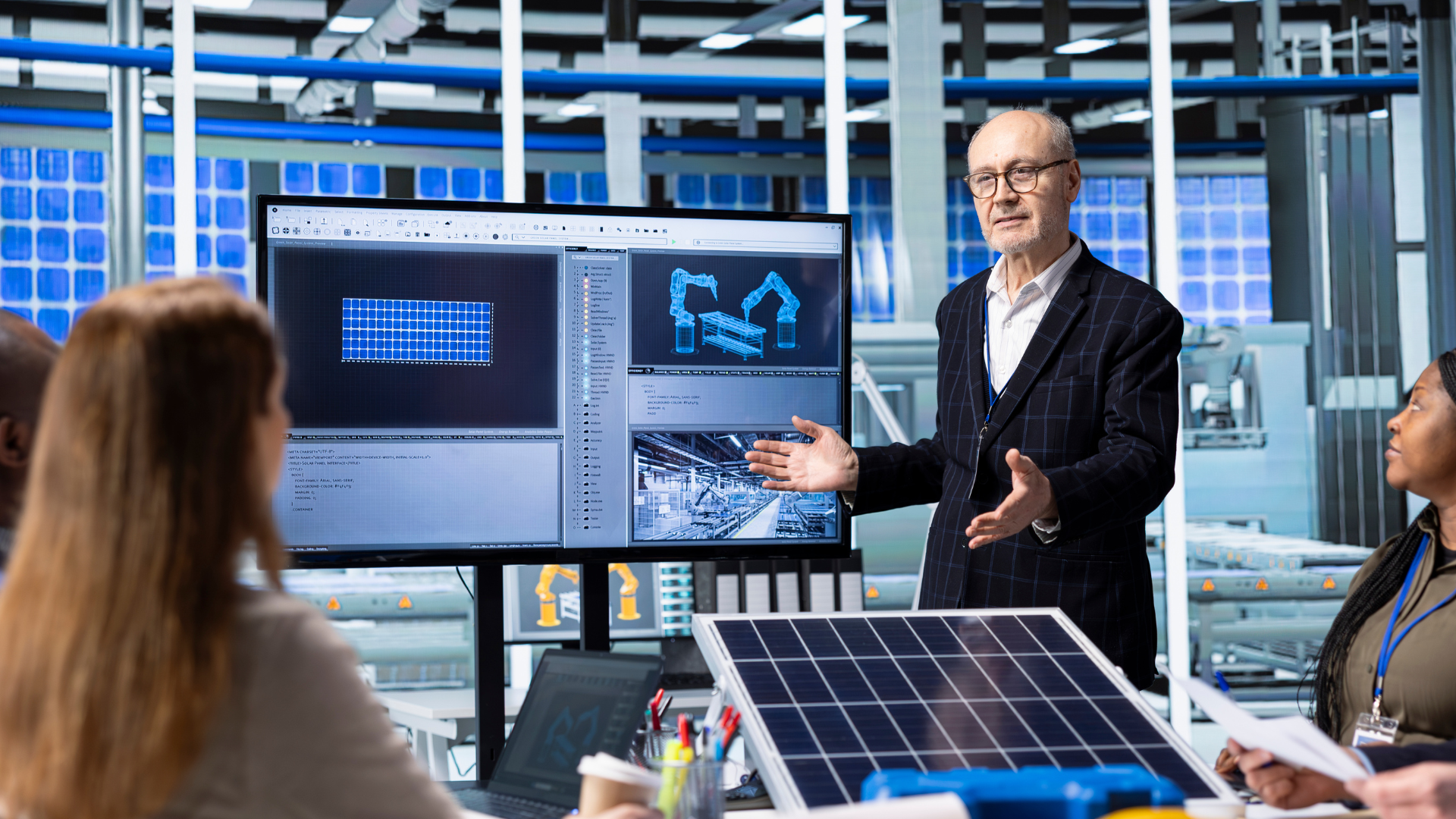September 17, 2024
Integrating solar design software into existing systems can significantly boost the efficiency and performance of solar companies.
For IT directors, navigating this integration process involves understanding the tools, software products, and strategies that can help streamline operations, reduce costs, and generate exceptional PV designs.
Our guide will provide you with a comprehensive look at how to integrate solar design software effectively, ensuring a smooth transition and maximized energy production.
Understanding Solar Design Software
Solar design software is a critical tool for solar professionals, enabling them to design, plan, and optimize solar systems. It plays a vital role in creating solar proposals, forecasting energy production, and ensuring installations are both cost-effective and compliant with industry standards.
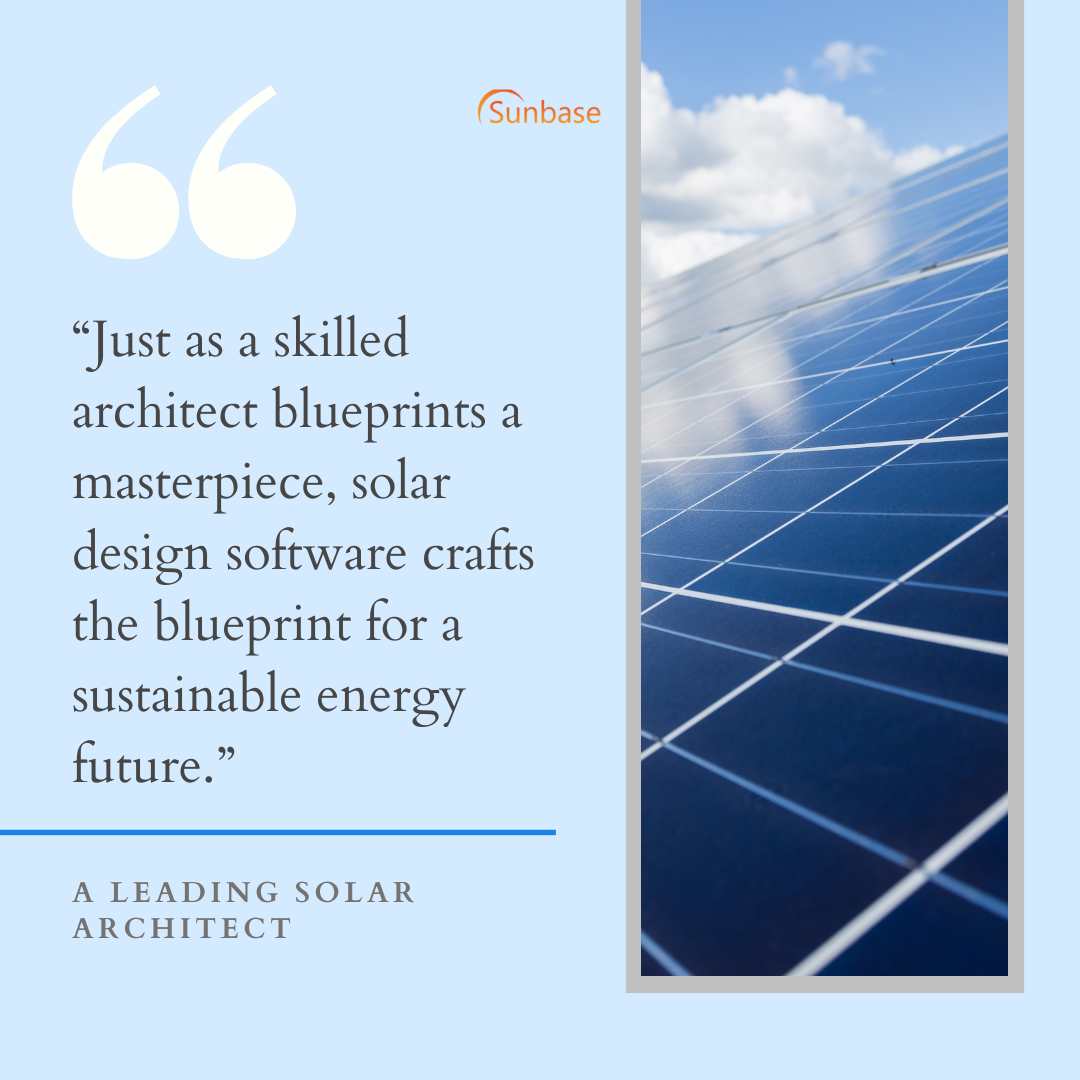
The best solar design software, such as Sunbase and Aurora Solar, provides advanced features that help solar companies generate exceptional PV designs and maximize energy production for both residential and commercial solar projects.
Ready to Supercharge Your Solar Business? Check Out Our Latest Blog Post on Solar Design Software: Solar Design Software Showdown: Comparing the Top Players in the Market
Why is Integration Important?
For solar companies, integrating solar design software with existing systems is essential for several reasons:
- Efficiency: Solar design software seamlessly integrates with other business systems, streamlining the whole process from design to installation.
- Accuracy: With tools like irradiance maps and 3D modeling, solar installers can create more accurate designs, reducing errors and material waste.
- Cost Savings: Efficient design reduces costs by minimizing material wastage and improving the accuracy of solar proposals.
- Enhanced Customer Experience: Integrated software helps sales reps deliver precise proposals and ROI forecasts, leading to more deals and satisfied customers.
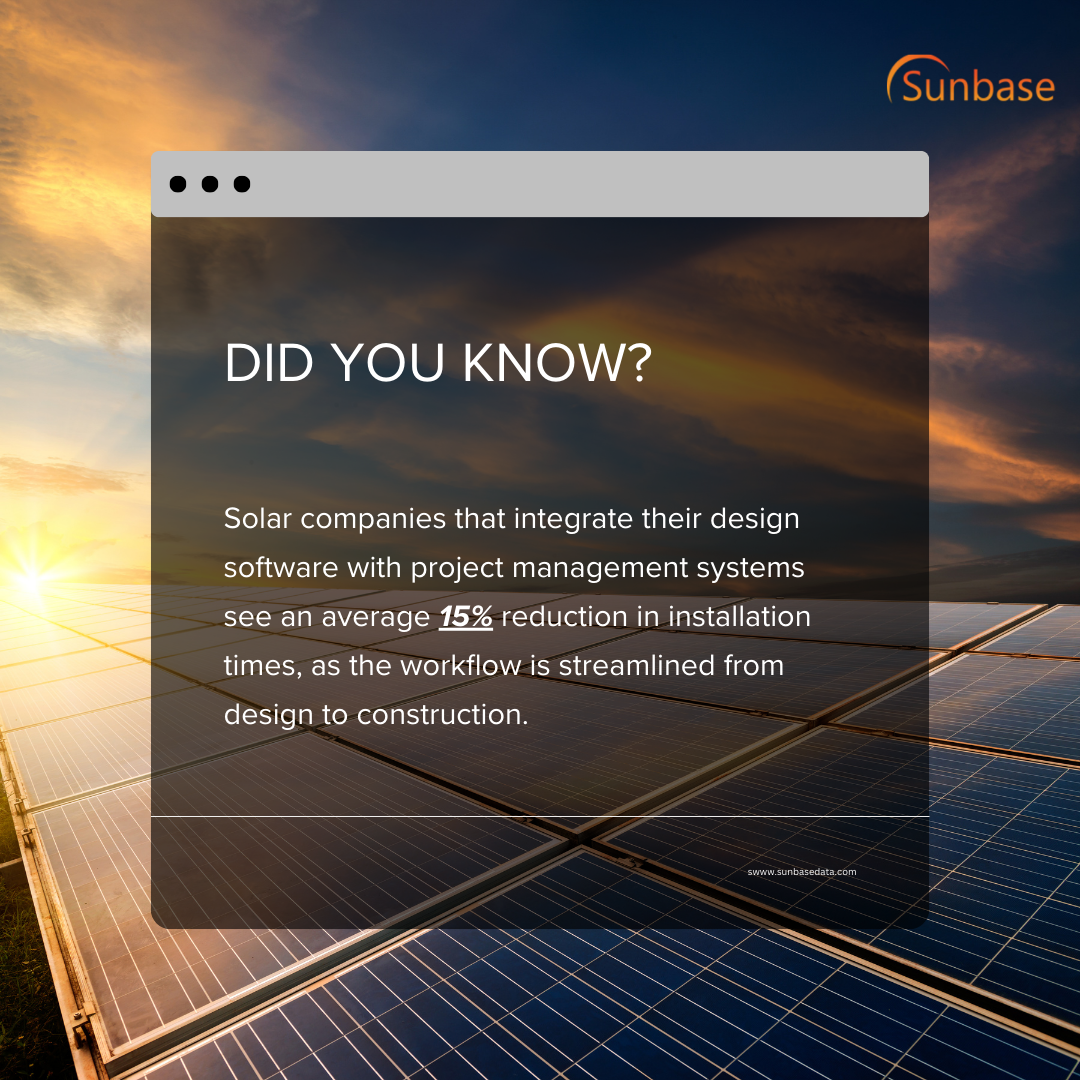
Key Steps for Integration
1. Assess Your Current Systems
Before choosing a solar design tool, evaluate your current software products. Understanding how your existing CRM, project management, and financial analysis tools operate will help you select solar software that seamlessly integrates into your workflow.
2. Choose the Best Solar Design Software
Selecting the best solar design software for your business is crucial. Look for design software that offers robust features like shading analysis, solar irradiance data, and energy production forecasts.
Aurora Solar and Sunbase systems are popular choices that provide exceptional PV designs and can help your sales team close deals faster. Ensure the software platform you choose supports integration with your existing systems to streamline the whole process.
3. Plan the Integration Process
Create a detailed plan for integrating the new design tool into your existing systems. Identify key stakeholders, including engineers, sales reps, and IT staff, who will be involved in the process.
Develop a timeline that outlines each step, from initial testing to full deployment. Testing the integration on a small scale before rolling it out company-wide can help identify potential issues and minimize disruptions.
4. Train Your Team
Proper training is essential to ensure your team can make the most of the new software. Provide comprehensive training sessions that cover all aspects of the solar design tool, from basic navigation to advanced features like financial analysis and design optimization.

This will empower your sales team and engineers to create accurate proposals, forecast savings on electric bills, and ultimately, sell more systems.
5. Monitor and Optimize the Integration
After implementing the software, continuously monitor its performance to ensure it meets your company’s needs. Gather feedback from your team, and look for opportunities to optimize the software's usage. Regular updates and ongoing training will help maintain efficiency and keep your company ahead in the competitive solar market.
Benefits of Integrating Solar Design Software
1. Streamlined Workflow
Integration simplifies the process of creating solar proposals and managing solar projects. Sales reps can quickly generate proposals that include accurate data on energy production, ROI forecasts, and potential savings on electric bills. This streamlined process can lead to more deals and increased customer satisfaction.
2. Reduced Costs and Material Waste
Accurate design tools reduce errors in the design and installation process, leading to significant cost savings. Optimizing the placement of solar panels and using precise irradiance maps help solar companies can reduce material waste and improve overall efficiency.
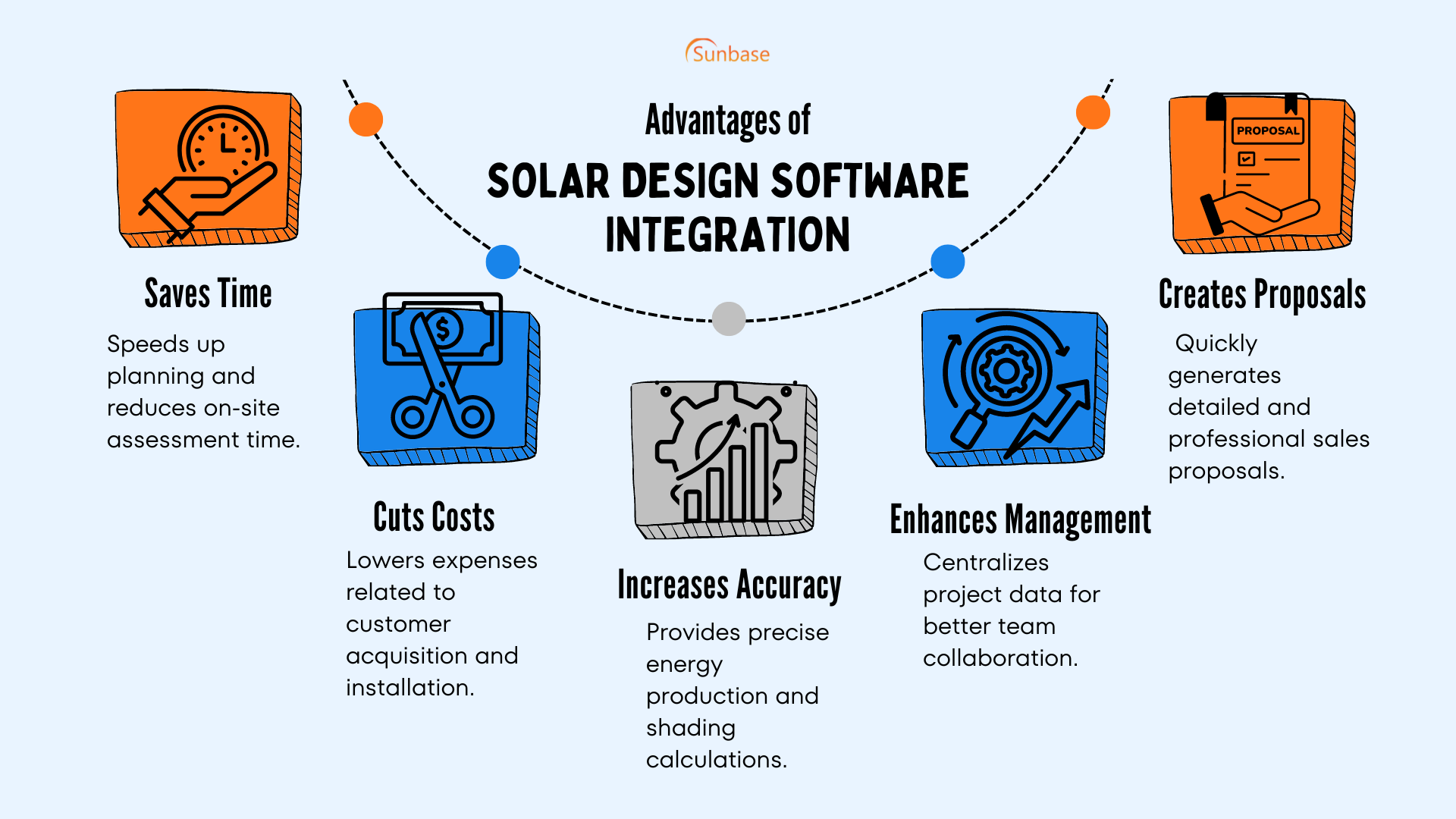
3. Enhanced Sales and Marketing Efforts
Integrated solar design software supports sales teams by providing tools to create detailed proposals and financial analyses.
With accurate ROI forecasts and clear visualizations, sales reps can build stronger cases for their solar solutions, helping to close deals faster and with greater success.
4. Improved Customer Experience
By integrating solar design software, solar companies can provide customers with detailed, accurate, and easy-to-understand proposals. And, transparency helps build trust and leads to more signed contracts, boosting the company’s reputation and market share.
5. Scalability for Future Growth
As the solar industry evolves, the ability to scale operations efficiently is crucial. Integrated solar software products allow companies to handle more projects without a proportional increase in effort or resources.
Scalability is vital for solar companies looking to expand their operations and tap into new markets.
Read now to know how solar design software tools impact the cost of solar installation.
Leveraging Sunbase, the Ultimate Solar Design Software:
Sunbase Solar Design Software stands out by offering a full suite of tools designed specifically for the solar industry.
It allows solar professionals to remotely select, draw, measure, and layout solar arrays, providing an all-in-one platform that supports the entire sales workflow—from initial lead to installation.

Sunbase integrates with other industry-leading tools like Helioscope, making it a versatile choice for solar companies looking to expand their capabilities.
Features That Enhance the Whole Process:
Comprehensive Solution in One Platform
Sunbase provides a full-function solar industry-specific software that allows you to complete every task in one solution, from solar PV installation design to CRM and proposal generation.
Ease of Use and Affordability
Sunbase solar design software is simple to learn and use for solar installers while remaining affordable to scale with regardless of company size - from small to enterprise.
Remote Site Evaluation and Design
Users can remotely measure areas, draw proposed installation arrays, and render solar panels on the site using Sunbase's designer tool, saving time compared to on-site plans.
Accurate PV System Design
Sunbase considers factors like roof pitch, azimuth, and panel direction to estimate PV Watts production accurately. It also enables the selection of equipment and the calculation of capacity based on surface area.
Streamlined Workflow Integration
Solar designs created in Sunbase can be saved, stored in prospect records, and included directly in solar proposals. This eliminates the need to use multiple programs.
Improved Customer Engagement
Providing customers with free solar designs and financial analysis using Sunbase helps build trust and confidence in the proposed system, aiding the sales process.
Steps for Integrating Sunbase Solar Design Software with Existing Systems
Integrating Sunbase Solar Design Software with your existing systems can significantly enhance your solar business operations, making processes smoother and more efficient.
Here’s a step-by-step guide to help you integrate Sunbase Solar Design Software with your current setup:
1. Evaluate Your Existing Systems and Needs
- Identify Current Systems: Start by listing all the existing systems that your solar business uses, such as CRM, project management tools, financial software, and any other relevant platforms.
- Assess Integration Needs: Determine which processes will benefit most from integration with Sunbase Solar Design Software. For instance, look for areas where data flow between systems can be improved, such as syncing customer information or project details.
2. Define Integration Goals
- Set Clear Objectives: Define what you aim to achieve with the integration. Goals could include reducing manual data entry, improving data accuracy, enhancing team collaboration, or speeding up the proposal process.
- Prioritize Features: Based on your goals, prioritize the Sunbase features that will provide the most value, such as remote site evaluation, proposal generation, or financial analysis tools.
3. Choose the Right Integration Method
- Explore Integration Options: Sunbase offers various integration possibilities, including direct integrations with other solar tools like Helioscope or API-based custom integrations.
- Select the Best Fit: Decide whether a direct plug-and-play integration, custom API connection, or third-party integration platform will best suit your needs based on your technical requirements and resources.
4. Develop an Integration Plan
- Outline the Process: Create a detailed integration plan that maps out each step of the process, from initial setup to full implementation. Include timelines, resources required, and key milestones.
- Assign Roles and Responsibilities: Clearly define who will be responsible for each aspect of the integration, including IT staff, project managers, and end-users.
5. Conduct a Pilot Test
- Run a Small-Scale Test: Before fully implementing the integration, conduct a pilot test with a small group of users or a single project. This will help you identify potential issues and refine the integration.
- Gather Feedback: Collect feedback from the pilot group to understand any challenges they faced and make necessary adjustments before a wider rollout.
6. Implement Full Integration
- Execute the Plan: Proceed with the full integration once the pilot test is successful. Ensure all data is properly synced, and systems are configured as planned.
- Monitor the Process: Keep an eye on the integration process to quickly address any technical issues or user concerns that may arise.
7. Monitor Performance and Optimize
- Track Key Metrics: After integration, monitor key performance indicators (KPIs) to ensure that the integration is meeting your goals. Look at metrics such as time saved, accuracy improvements, or increased sales.
- Gather Continuous Feedback: Regularly collect feedback from users to identify any additional improvements or features that could further enhance the integration.
- Make Adjustments: Use the feedback and performance data to refine the integration, optimize workflows, and address any ongoing challenges.
8. Review and Scale
- Periodic Reviews: Schedule regular reviews to assess the performance of the integration and ensure it continues to align with your business goals.
- Expand Integration Scope: As your business grows, consider scaling the integration to include additional systems or features within Sunbase Solar Design Software.
Challenges and How to Overcome Them?
Integrating solar design software can come with challenges, such as compatibility issues or a steep learning curve for staff. To overcome these, it's important to:
Select Software with Strong Support and Training Resources:
Choose a platform that offers robust customer support and training modules to help your team adapt quickly.
Conduct Regular Reviews and Updates:
Periodically review the integration’s effectiveness and make necessary adjustments to optimize the workflow.
Engage with Your Software Provider:
Work closely with your software provider to address any technical issues that arise and ensure the integration remains effective as your business grows.
FAQs:
Q1. What are the hardware requirements for running Sunbase Solar Design Software?
Answer: Sunbase Solar Design Software is compatible with a range of hardware configurations, but to ensure optimal performance, it is recommended to use a computer with at least an Intel Core i5 processor, 8GB of RAM, and a dedicated graphics card. For the best experience, using a high-resolution monitor and having a stable internet connection is also advised.
Q2. How does Sunbase Solar Design Software handle data security and privacy?
Answer: Sunbase Solar Design Software employs advanced security measures to protect your data. This includes encryption for data in transit and at rest, secure user authentication protocols, and regular security updates. Compliance with industry standards and regulations ensures that your customer and project data remains confidential and secure.
Q3. Can Sunbase Solar Design Software be customized to fit specific business needs?
Answer: Yes, Sunbase offers customization options to tailor the software to specific business needs. Customizable features include branding, specific reporting requirements, and integration with other business systems. Contact Sunbase’s support team to discuss your specific needs and explore available customization options.
Q4. What types of support and training are available for new users of Sunbase Solar Design Software?
Answer: New users of Sunbase Solar Design Software have access to a variety of support and training resources. This includes online tutorials, user guides, and video demonstrations. Additionally, Sunbase provides personalized training sessions and dedicated customer support to assist with any integration or usage issues.
Conclusion
Integrating Sunbase Solar Design Software with your existing systems unlocks a world of benefits, including enhanced accuracy, boosted efficiency, streamlined collaboration, and a clear path to closing more deals.
Get in touch with Sunbase today to schedule a demo and discover how their powerful solar design software can elevate your operations to new heights!
Sunbase: Where Innovation Meets Efficiency
Empower your team with
Sunbase’s cutting-edge software solutions. Streamline processes, boost sales, and achieve more with our comprehensive tools. Ready to transform?
Request a Demo!
I agree to receive marketing messaging from Sunbase at the phone number provided above. I understand data rates will apply, and can reply STOP to OPT OUT.