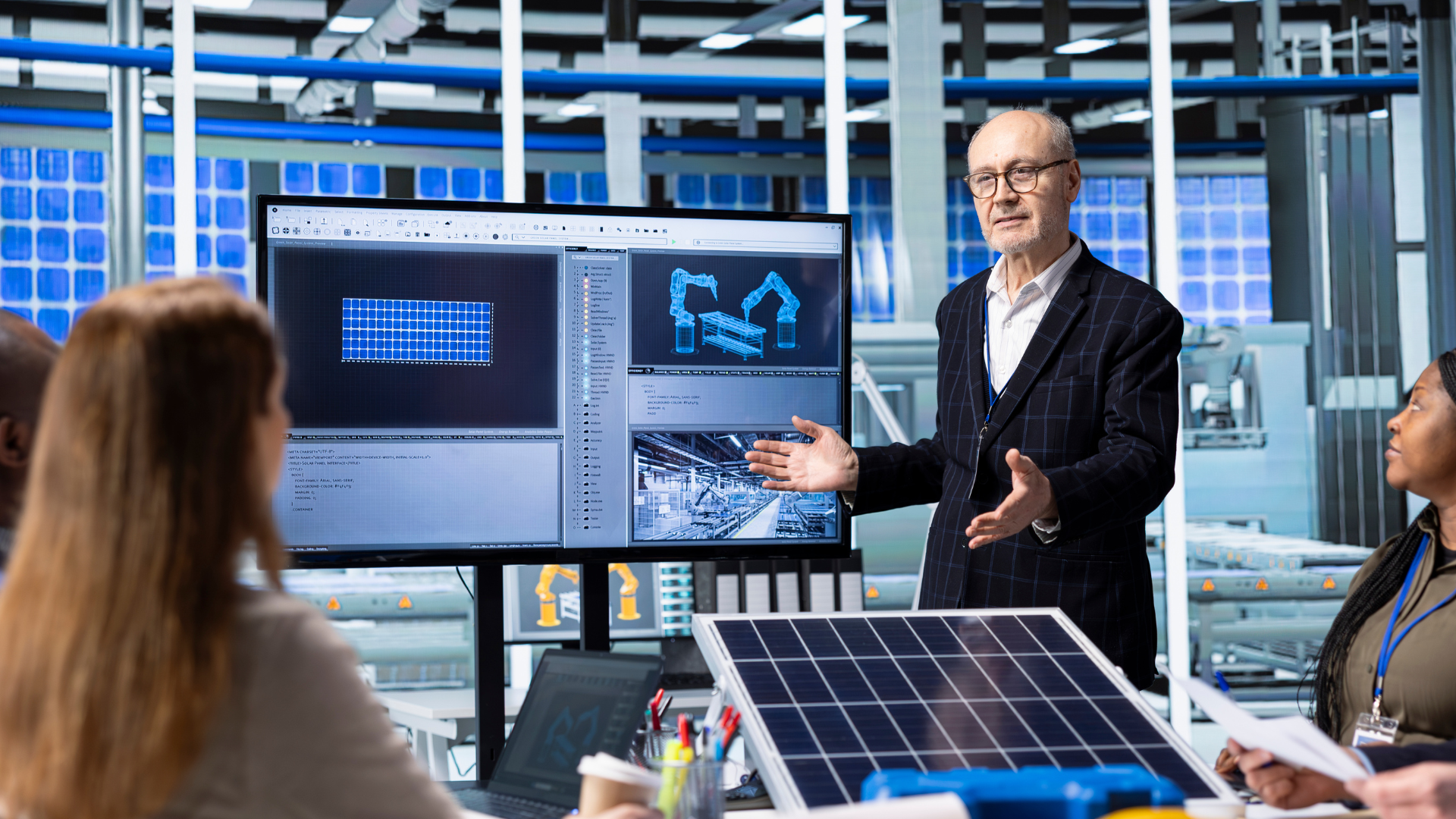How to Integrate Solar Design Software into Your Workflow
January 22, 2025
Solar Design Software
Wind and solar energy are projected to power almost 30% of the world’s electricity needs by 2030 (source: International Energy Agency), so the solar industry is growing faster than ever.
The rapid growth calls for smarter, more efficient tools to help professionals keep up with demand.
That's where solar professionals look at solar design software—a solution transforming how solar projects are planned, managed, and delivered!
So, it is much needed to discuss now how you can integrate this game-changing technology into your solar business workflow and why it’s worth the effort.

Key Takeaways:
- Solar design software helps generate professional proposals that summarize energy savings and financial analyses, aiding client discussions.
- Traditional workflows often face inefficiencies, miscommunication, project delays, and scaling challenges that advanced software can mitigate.
- Sunbase Solar Design Software analyzes local weather patterns and shading to ensure maximum energy simulations.
- With 3D modeling features, Sunbase allows users to visualize how solar panels will look on their property.
First, What is Solar Design Software, and How Does it Work?
Solar design software is a specialized tool that helps people plan and design solar energy systems for homes or businesses. It simplifies the process of creating solar setups by providing accurate data and analysis, making it easier for installers to ensure that everything is optimized for maximum energy production.
How Does a Solar Design Software Work?

Gathering Information:
First, you enter some basic details about your location. This includes your address, the angle of your roof, and what type of solar panels you’re considering. This information is crucial because it helps the software understand your specific situation.
Analyzing Data:
The software then analyzes local weather patterns and sunlight exposure. It determines how much sun your area receives throughout the year and considers any potential shading from trees or nearby buildings.
Creating a Design:
Based on this analysis, the software generates a detailed design for your solar system. It tells you how many panels you need and where to place them for maximum energy production.
Visualizing in 3D:
Many solar design programs include 3D modeling features. These allow you to see a visual representation of how the solar panels will look on your property, helping you understand how they fit into your space. With tools like Sunbase, you can easily craft exceptional PV designs that truly stand out!
Generating Proposals:
Finally, the software can create professional proposals that summarize everything—energy savings, financial analysis, and system details. This is super helpful when discussing options with clients or family members.
Why Do Solar Installers Need Advanced Software?
Solar professionals often deal with a range of challenges in their traditional workflows. These issues can really slow things down and increase costs. Here’s a closer look at some common problems they face and how advanced solar design software like Sunbase can help.
Challenges in Traditional Workflows
I. Inefficiencies
Many solar companies still rely on manual calculations and drafting, which can take a lot of time. This old-school approach slows down projects and allows solar developers to make mistakes. leading to wasted resources and higher expenses.
ii. Miscommunication
Good communication is key to any successful project. Unfortunately, in traditional setups, different teams often work separately. This can lead to misunderstandings about what’s needed, which can lead to errors. Better collaboration could have avoided these errors.
iii. Project Delays:
Delays are all too common in solar projects. Whether it’s waiting for approvals or fixing design issues that should have been caught earlier, these setbacks can frustrate clients and hurt the company’s bottom line.
iv. Scaling Challenges:

As solar businesses grow, managing multiple projects and solar software gets harder. Traditional workflows may struggle to keep up with this growth, making it hard to maintain maximized energy production.
Learn more about this: Why Every Solar Company Needs Solar Design Software to Stay Competitive
Now, Why Identifying Gaps Matters?
Finding gaps in your workflow is important for several reasons:
Boost Efficiency:
By addressing time-consuming processes and manual errors, you can streamline operations.
Increase Accuracy:
Automating certain tasks reduces the chances of mistakes.
Enhance Teamwork:
Improving collaboration tools can lead to better communication and project management.
Make Informed Choices:
Knowing your needs helps you choose software that fits well with your existing processes.
How to Choose the Right Solar Design Software?

When selecting solar design software, consider how it can help fill the gaps you've identified.
Here are some features to look for:
All-in-One Functionality:
Look for software that combines site evaluations, design creation, proposal generation, and project management into one platform.
Automated Calculations:
The right software, like Sunbase, should handle calculations automatically, allowing you to provide accurate projections without extra effort.
User-Friendly Interface:
A simple interface means less training time for your team, which is always a plus.
Collaboration Features:
Make sure it has tools that allow for real-time communication among team members.
Scalability:
Choose software that can grow with your business, accommodating more projects as needed.
How to Get Your Team on Board with New Solar Design Tool?

Integrating new software can be daunting, but with a well-planned approach, you can ensure a smooth transition for your entire team. Here are some tips to get everyone up to speed quickly and efficiently.
Targeted Training Sessions
Let's reduce generic training that doesn't apply to their specific roles. Instead, organize sessions tailored to salespeople, engineers, project managers, and the rest of the team.
This way, everyone learns what they need to know to do their jobs effectively. In addition to training sessions, provide easy access to resources like user guides and video tutorials. This way, people can revisit the material whenever they need a refresher or have a quick question.
Get Everyone Involved
Everyone, from the sales team to the engineers, has something valuable to contribute to the integration process. Discuss how the software will be used with all stakeholders. When everyone feels like their input is valued, they're more likely to be invested in making the transition successful.
Ongoing Support
Don't leave your team hanging after the initial rollout. Choose a software provider that offers you a strong customer support system in place. A dedicated support team will be there for you to satisfy your queries, troubleshoot problems, and help your team get the most out of the new software.
How to Integrate Solar Design Software?

So you’re thinking about implementing new solar design software. Although it might seem daunting at first, it won't be once you follow these simple steps!
Check it out now!
Step 1: Review Your Current Workflow
Document Existing Processes:
Start by mapping out how your team currently manages solar development projects, from initial customer inquiries through installation. This documentation will highlight areas for improvement with new software products.
Consult Team Members:
Involve various stakeholders—engineers, sales reps, and IT staff—in this review process to gain diverse perspectives on current workflows and identify specific needs that new software solutions should address.
Step 2: Identify Suitable Software Options
Research Available Tools:
Explore various solar design software options available in today’s market. Focus on features that align
with your business objectives—such as energy modeling capabilities or integration with existing systems like CRMs or accounting tools.
Ensure System Compatibility:
Confirm that any chosen software can integrate smoothly with your company's current systems; this is essential for minimizing disruption during implementation.
Step 3: Installation & Configuration Steps
Follow Vendor Instructions Carefully:
After selecting appropriate software, adhere strictly to installation guidelines provided by the vendor. Create user accounts as needed and configure settings crafted specifically to meet your projects’
requirements.
Customize Settings Accordingly:
Take time to adjust system configurations based on unique project needs; this upfront investment will pay off in smoother operations down the line!
Step 4: Data Importation Strategy
Organize Existing Data Effectively:
Before migrating any data into the new system, organize all relevant information—customer records, historical project details—to ensure a seamless transition without losing valuable insights during migration processes!
Execute Data Migration Efficiently:
Utilize built-in tools provided by the chosen solar design platform for importing existing data accurately; double-check everything post-migration to ensure nothing was overlooked!
Step 5: Pilot Testing Phase
Select a Small Team or Project:
Before rolling out company-wide, choose one specific project or small group within your organization as a test case. This will allow you to assess how well things function together without overwhelming everyone involved.
Gather User Feedback During Testing:
Monitor closely throughout this pilot phase, soliciting feedback from users about their experiences using it. What works well? Where do they encounter challenges? Use these insights to inform future adjustments!
Step 6: Full Implementation & Training Sessions
Prepare For Company-Wide Rollout:
Once pilot testing has concluded successfully and adjustments have been made accordingly, prepare everyone else within the organization for a full-scale launch! Communicate clearly about upcoming changes so everyone knows what to expect.
Conduct Comprehensive Training Programs:
Offer tailored training sessions designed specifically around different roles within the company; cover basics right through advanced features, ensuring everyone feels comfortable navigating the new platform!
Step 7: Monitor Performance & Optimize Usage
Regularly Assess Integration Success:
Post-implementation regularly evaluates the effectiveness of integrated solutions; look out for signs of increased efficiency, accuracy designs, and overall satisfaction among users!
Address Issues Promptly:
Be proactive in addressing challenges that arise after launch; collaborate closely with vendor support
when necessary to ensure everything runs smoothly!
Step 8: Foster Continuous Improvement Culture
Encourage Ongoing Learning Opportunities:
Create an environment where team members feel encouraged to share tips and best practices for regularly using newly implemented systems!
Review Goals Periodically:
Set aside time every few months to review goals associated with solar design efficiency sales performance; leverage data gathered to inform future training session updates needed! Set aside time every few months to review goals associated with solar design efficiency sales performance; leverage data gathered to inform future training session updates needed!
Overcoming Integration Challenges with Sunbase:
One of the best things about Sunbase is its user-friendly design. The intuitive interface makes learning easy for everyone on your team, and less stress means quicker adaptation. Here's how you can bid all the integration challenges goodbye once you team up with Sunbase.
Resistance to Change:
Some people might be hesitant about using something new. Address their concerns by emphasizing all the benefits of switching over and keeping lines of communication open throughout the process. As the Sunbase solar design tool is very easy to use, your team will fall in love with it the first time they use it!
Budget Constraints:
If budget worries arise, focus on showing how this software can save you money by improving efficiency and reducing errors. In this scenario, you will feel instant relief seeing Sunbase's super-affordable price plan!
Leveraging Sunbase Support:
Sunbase has flexible pricing plans and solid training support that can help ease any financial concerns while providing guidance as you integrate their tools.
Why Does Sunbase Solar Design Software stand out?
Sunbase Solar Design Software transforms how solar professionals work. Sunbase empowers users to create smarter, faster, and more effective solar systems from design to management.
Smarter Design, Simplified
Placing solar panels is one thing; designing for maximum performance is another. Sunbase takes the guesswork out by factoring in roof angles, shading, and orientation.
Site Assessments Without the Travel
Traditional site visits are costly and time-consuming. Sunbase changes that by offering remote design tools that use satellite imagery to measure rooftops and plan layouts accurately. This feature allows you to provide fast, precise solutions without ever leaving your desk.
Remote Design Redefined
Say goodbye to costly site visits. Sunbase’s remote tools use satellite imagery and advanced mapping to let you measure rooftops, draw installation zones, and position panels—all from your office.
Confidence Through Data
Performance is everything in solar installations, and Sunbase’s simulation tools provide data-driven insights into energy production. With clear, accurate forecasts, you can give clients confidence in their system’s value—backed by numbers.
Stay Organized, Stay Ahead
Managing multiple projects can be chaotic, but not with Sunbase. Its centralized dashboard gives you full control, letting you monitor progress, update designs, and collaborate with your team—all from one place.
Learn How to Create Compelling Presentations: Using Sunbase’s Solar Design and Branding Tools to Wow Clients
Wrapping it up:
Sunbase isn’t just software; it’s a strategic partner in solar innovation.
It bridges the gap between technology and creativity, empowering solar professionals to deliver results that exceed expectations. Whether you’re designing for a single rooftop or managing dozens of installations, Sunbase equips you with the tools to lead, innovate, and inspire.
Book a Demo Now!
Experience the Sunbase difference! Book a demo now and see how precision, efficiency, and creativity combine to redefine what’s possible in solar design.
FAQs:
1. Can I use Sunbase Solar Design Software for both residential and commercial projects?
Yes, Sunbase is scalable and adaptable, making it suitable for various project sizes, from small residential systems to large commercial installations.
2. How Does Sunbase Solar Design Software help with proposal generation?
Sunbase allows users to seamlessly integrate designs into proposals and contracts, complete with energy production estimates and financial projections.
3. What kind of energy production estimates can I expect from Sunbase Solar Design Tool?
Sunbase Solar Design Tool automatically calculates energy output based on roof conditions, shading, azimuth, and panel orientation, providing clients with accurate forecasts.
I agree to receive marketing messaging from Sunbase at the phone number provided above. I understand data rates will apply, and can reply STOP to OPT OUT.
Company
Industries
Features
Copyright ©2021
Terms of Service |
Privacy Policy